





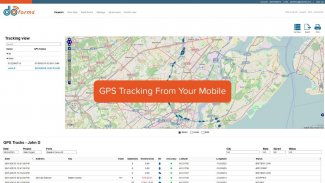



doForms Mobile Data Platform

Description of doForms Mobile Data Platform
doForms is a mobile data platform designed to streamline data collection and management for businesses. The app enables users to create customized forms that can be accessed on mobile devices, making it a practical solution for organizations looking to transition from traditional paper-based methods to digital forms. This Android application allows for efficient data gathering and analysis, catering to a wide range of industries and use cases.
One of the primary advantages of doForms is its user-friendly form-building interface. Users can easily create forms tailored to their specific needs without requiring extensive technical knowledge. The platform supports various question types, including multiple-choice, text input, and checklists, allowing for comprehensive data collection. Once a form is created, it can be utilized across different devices, ensuring that data can be collected in the field effectively.
The versatility of doForms extends to its deployment options. Users can embed forms into websites or share them via email with anyone who has internet access. This flexibility makes it simple for organizations to reach their audience and gather responses efficiently. Additionally, forms can be embedded into any format that supports hyperlinks, further enhancing accessibility.
Data accessibility and management are also key features of the doForms platform. Users can monitor their submissions in real time through the doForms web dashboard, which provides a centralized view of all collected data. This dashboard offers various tools for organizing and analyzing submissions, enabling businesses to derive insights from their data quickly.
Integration capabilities are another significant aspect of doForms. The platform offers an integration service called Sync & Save, which allows for seamless connection with other applications and systems. This feature typically requires no programming skills, making it accessible to users of all technical backgrounds. For those who work with Microsoft Excel, doForms provides a plug-in that integrates directly into the Excel menu. This functionality allows users to check for new submissions and manage data without switching between applications.
doForms also prioritizes customer support and user education. For individuals or businesses interested in exploring the platform but unsure of how to begin, doForms offers assistance in building initial forms. This service includes a demonstration of how to use the platform effectively, ensuring users can maximize their experience. As users become more familiar with the app, doForms is available to make necessary adjustments to forms as needed, fostering a collaborative approach to data management.
The doForms mobile application supports offline functionality, allowing users to complete forms without an active internet connection. This feature is particularly beneficial for field workers who may operate in areas with limited connectivity. Once a connection is reestablished, all collected data is automatically synchronized with the doForms dashboard, ensuring that no information is lost.
For businesses that require location-based data collection, doForms incorporates GPS functionality. This feature allows users to capture the geographic location of data submissions, which can be crucial for applications such as field inspections, surveys, and service requests. By integrating location data, organizations can enhance their reporting and analysis capabilities.
Additionally, doForms supports multimedia attachments, enabling users to include images, videos, or audio recordings with their submissions. This capability adds another layer of detail to data collection, allowing for richer insights and better documentation of processes or incidents.
The platform is designed with compliance in mind, providing options for data security and privacy management. Organizations can control access to sensitive information through user permissions, ensuring that data is only available to authorized personnel. This aspect is essential for businesses that handle confidential or regulated information.
With doForms, organizations can also benefit from customizable reporting features. Users can generate reports based on specific criteria, allowing for tailored insights that meet their unique business needs. This adaptability enhances the overall value of the data collected, as reports can be designed to highlight key performance indicators or trends.
In addition to its core features, doForms is continually evolving. The development team actively seeks user feedback to improve the application and introduce new functionalities. This commitment to user-driven enhancements ensures that doForms remains a relevant and effective tool for data management.
For those looking to simplify their data collection processes and improve overall efficiency, doForms presents a robust solution. Its combination of user-friendly form creation, versatile deployment options, and comprehensive data management capabilities make it a leading choice for businesses worldwide. By opting for doForms, organizations can modernize their data collection efforts and harness the power of digital solutions in their operations.
For more information or to explore the application further, interested users are encouraged to visit the doForms website or contact their support team for assistance.
























